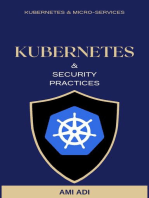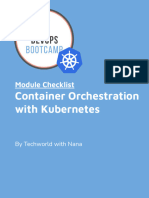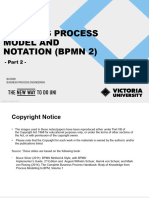Monitoring
Uploaded by
సుదర్శన్ మోరాMonitoring
Uploaded by
సుదర్శన్ మోరాDevOps Classroomnotes
02/May/2023
Hospital Management System – Needs W.r.t Application
Stability
The architecture of management System is as follows
Your organization qtinfosystems is maintaing this system for 100
hospitals
Now lets try to figure out some failures
Network failures
Hardware failures
Application failures
You are assigned to figure out failures. To solve this issues we
will figure out a pro-active approach
For every 1 minute
check if every server is responding or not
Check if application is responding or not
Alert if the servers/applications are not responding
Log is a record which specifies some activity done
Operating systems have logs, we might need to finetune
it
Windows => event viewer
Linux => Syslog
Applications also log, try to understand about failure
from there
Tracing is an approach to figure out the flow in your system
Every system has resource utilization information
cpu
memory
disk
network
Metrics are values which represent some information about
system/application with value as number with time dimension
QT Info System needs a Monitoring Solution.
Observability is what QT Info System needs i.e. they need to
get
logs
metrics
traces
MTTR (Mean Time To Recover) this refers to average time
taken by your organization to recover from failures.
MTTF (Mean Time To Fail): This refers to average time
during the certain to get an failure in your system
SLA (Service Level Agreement): This is an agreement
between service provider and customer w.r.t to availability
and other important metrics
DevOps Classroomnotes
03/May/2023
What has to be monitored?
There are organizations and individuals who have published
the best practices on implementing a monitoring solution
Google Four Golden signals Refer Here
USE method Refer Here
RED method Refer Here
Terms in Monitoring
Latency
Traffic
Errors
Saturation
Some basic Stuff
Impact of CPU, Memory and DISK on your applicaions
Webserver: When requests are sent, threads are created which
will have its own cpu and memory share. So as number of
requests increase the load on cpu and memory increases.
Generally, to figure out the saturation points, organizations
stress/load the systems with the help of performance test
engineers
DevOps Classroomnotes
04/May/2023
Metrics, Logs and Traces
Refer Here for detailed info on logs vs metrics vs traces
Metrics: Metrics are numeric time-series data.
Logs :
Logs are text informations with no standard way/format.
Logs from different applications/servers
Apache 192.168.2.20 - - [28/Jul/2006:10:27:10 -0300] "GET /cgi-
bin/try/ HTTP/1.0" 200 3395
Refer Here for some other applications
For logs we deal with text (unstructured data)
using logs requires a solution to
convert unstructured text in semi structured
understand logs with various format
Log analysis solution
Traces:
APM (Application Performance Monitoring) Agents can
help
We are trying to make our applications observable
Monitoring tells you when something is wrong, while
observability enables you to understand why.
Tools
DevOps Classroomnotes
05/May/2023
Pull vs Push Monitoring
Pull Monitoring: Monitoring System pulls the information
from various servers/applications/network devices the metrics.
Push Monitoring: Monitoring system get the information from
various servers/applications
Examples
Pull:
Prometheus
Nagios
Push:
Log stash
splunk
Elastic Stack
This was called as ELK Stack
ELK
E = Elastic Search
L = Log Stash
K = Kibana
Architecture
Elastic Search: This is memory or storage system in the
Elastic Stack
Logstash: Responsible for making logs queryable
Beats: Export metrics, logs, traces to Elastic Search
Kibana: Creates dashboards and visualizations
Google for the following
What are popular metrics for
web server (apache)
database (mysql)
Web Servers
Requests per second
Errors
Thread count
Response Time (Average)
Server:
CPU Uilization
Free Memory/Used Memory
Disk Space
Disk I/O
Network
Incoming
Outgoing
Databases:
Number of Connetions
Size of Data Processed per second
Database Size
DevOps Classroomnotes
06/May/2023
Applications we will be observing
Traditional Applications: These are the applications which run
on physical or virtual machines hosted on-premises or cloud
Containerized Applications: These will be the applications
running on kubernetes cluster.
Technology:
Python
.net
C#
nodejs
Approach:
We will be getting info in the following order
metrics
logs
traces
What is Site Reliability Engineering?
Traditional Applications
I will be sharing some scripts when necessary
Lets choose the same applications for both traditional and k8s
Lab Setup
Cloud Account (AWS/Azure)
Elastic Cloud (14 day free trail)
How to create VMs?
Options
Ecommerce
shopizer (java)
nopCommerce (.net)
Saleor (python)
Sprut Commerce (nodejs)
Medical Record System/Hospital managment system
Open Mrs (java)
Bahmni (java)
hospital run (node js)
NOP Commerce
To install this application we need atleast two servers
database server: (Linux/Windows)
mysql
microsoft sql server
postgres
application/web server: (Linux/Windows)
dotnet core
nginx
Our setup:
2 ubuntu Linux servers
Metrics:
Server Metrics
cpu
memory
disk
network
Application metrics
Requests
Errors
Response time
Installation
Manual
Automated
DevOps Classroomnotes
07/May/2023
nopCommerce Architecture
This application has two servers involved
Application:
This application runs on .net core 7
install the application
If the application is horizontally scaled, then we
will be using a loadbalancer/reverse proxy
Database
we will be using mysql database
This can be a managed database
Realizing this application in AWS
Let me create a free tier rds based mysql
Install dotnet 7 on ubuntu vm Refer Here
Refer Here for installing nopcommerce on linux
Refer to classroom video for installation
Next Steps
Lets create a basic check to verify if
the server is alive.
the application is alive.
Email Alerts: Refer Here. Create an inbox in mail trap
DevOps Classroomnotes
09/May/2023
Monitoring and Observability Setup
Labsetup
We will be using two elastic cloud accounts
one account for dev/experimentation
other account for making nopCommerce observable
We need a mail trap setup for alerts where we will have two
inboxes.
Working with Elastic Stack
Understanding of YAML Refer Here
Elastic Cloud Account Setup
Create a free trail account Refer Here
Lets setup connectors for communications (email/teams/slack)
For email create account in mailtrap and use the credentials of
mail trap over here
Enter the details of mail trap in email and run the test (refer
classroom video)
Workflow
Overview
We will have a system with heartbeat installed which checks
if the application/server is up or not and reports the status to elastic
cloud (elastic search)
The uptime in observability section of elastic cloud will show
the status of each service/server from which you can configure
alerts based on connectors
DevOps Classroomnotes
10/May/2023
Uptime Monitoring
For the overview of the setup
Lets create a linux machine and
install heart beat
configure heart beat to send metrics to elastic cloud
We will be configuring heart beat to check if the
apache server is alive
bash
sudo apt update
sudo apt install apache2 -y
Heart beat installation:
Refer Here for the overview
Refer Here for official docs on installing heart beat
and Refer Here for apt based installation
Configuration:
All the elastic stack is generally installed and
configuration files are stored in similar directories
config location: /etc/<prod-name>
install location: /usr/share/<prod-name>
Edit /etc/heartbeat/heartbeat.yml to add cloud id and auth
What has to be monitored
apache server
Monitor types: Refer Here
Configuration
Start heart beat: Refer Here
Now open kibana & navigate to uptime
To view th down status. stop the service and wait for the page
to reload
Lets create an alert to send email about status of server
Exercise: Create an alert to check if the nop-app and nop-db is
up or not.
DevOps Classroomnotes
11/May/2023
Exercise
Create a linux vm install apache/nginx.
Also create uptime dashboard in elastic stack
based on icmp (ping)
based on http
Basic Check List
Create a linux vm in any cloud and ssh into it
Create a ssh key from cloud and importing ssh into cloud from
your system
Concept of Service/Daemon
Package management – apt
json and yaml files
concept of sudo
using vi or nano editor
Fixing:
Post on Slack
Novice Check List
knowing the problem. log files and read the logs to figure out
errors
installation steps and configuration steps for any application
Concept of environmental variables and setting
User
System
Expert Check list
Understanding system architectures
System Design fundamentals
DevOps Classroomnotes
13/May/2023
Troubleshooting Beats
all the elastic componets logs can be viewed using
journalctl journalctl -u heartbeat-elastic.service
look into yaml for syntax issues and cloud id and auth for
configuration
ensure metrics are enabled
Metric Beat
This beat collects metrics about system and some predefined
applications
Install metric beat Refer Here
We will get system and nginx metrics to elastic cloud in next
session
DevOps Classroomnotes
14/May/2023
Metric Beats to Capture Metrics
enable nginx metrics
navigate to /etc/metricbeat/modules.d and rename
nginx.yml.disabled to nginx.yml
copy the dashboards into bin sudo cp -r
/usr/share/metricbeat/kibana/ /usr/share/metricbeat/bin
Now start the metric beat after setting in metricbeat.yml
cloud.id
cloud.auth
kibana url
We have configured all dashboards
System Overview:
Apache Dashboard
DevOps Classroomnotes
16/May/2023
Log Analysis
Every logging mechanism will have levels, most widely
adopted levels are
INFO: This is informational log
DEBUG: This is informative log
ERROR: This represents errors
CRITICAL/FATAL: This represents serious system
failures
Logs are time based information.
In Elastic Stack we have logstash which can extract the logs,
transform and load into elastic search for
querying/visualizations
Logstash does the transformations with the help of plugins
input plugins: to read from different sources Refer
Here for input plugins supported by logstash
filter plugins: to transform the log Refer Here for filter
plugins
output plugins: to store the output to different
sources Refer Here for output plugins
Installing logstash:
Refer Here
Ideal use case for us
DevOps Classroomnotes
17/May/2023
Logstash
Lets create a linux vm and explore logstash
Logstash pipeline:
Logstash pipeline syntax
input {}
filter {}
output {}
In input section we can define the datasources from where we
process inputs Extract
In Filter section we define the transformations Transform
In output section we define the destination Load
The list of inputs is all the installed logstash input plugins and
same with other sections
Lets create a very basic pipeline which reads input from stdin and displays out to stdout
Stdin input plugin Refer Here
Stdout output plugin Refer Here
Pipeline
input {
stdin {
}
}
output {
stdout {
}
}
Create a file with above content in /tmp/first.conf
cd in /usr/share/logstash and execute the following
command sudo ./bin/logstash -f /tmp/first.conf
Now lets the codec from rubydebug to json
Edit first.conf with following content and start logstash sudo
./bin/logstash -f /tmp/first.conf
input {
stdin {
}
}
output {
stdout {
codec => json
}
}
* Lets add one more output to some file `stdout => codec =>
rubydebug
* Refer Here for file output plugin
input {
stdin {
}
}
output {
stdout {
}
file {
path => "/tmp/output%{+YYYY-MM-dd}.txt"
}
}
* Open the file for contents
Activity 2: Lets create a pipeline to read the file /tmp/test and display the contents in stdout
input = file
output = stdout
input {
file {
path => ["/tmp/test"]
}
}
output {
stdout {
}
}
install apache and redirect /var/log/apache2/access.log to stdout
input {
file {
path => ["/var/log/apache2/access.log"]
}
}
output {
stdout {
}
}
Lets try to understand filters.
Grok filter can parse unstructured data into fields Refer Here
DevOps Classroomnotes
18/May/2023
Grok Patterns Open the DevTools in Kibana and then Grok
Debugger
Refer Here for the grok filter in logstash
For writing your own patterns use regex Refer Here
Lets try to build a simple pattern as shown below
Refer Here for grok debugger
DevOps Classroomnotes
19/May/2023
Sending logs to elastic cloud
Overview
Install apache and filebeat on one linux instance Refer Here
sudo apt update
sudo apt install apache2 -y
Install logstash on other linux instance Refer Here
Configuring filebeats to send apache access logs to logstash
Refer Here for basic configuration information
Sending data from logstash to elastic cloud Refer Here
Logstash pipeline
input {
beats {
port => 5044
}
}
filter {
grok {
match => { "message" => "%{COMBINEDAPACHELOG}" }
}
}
output {
elasticsearch {
cloud_id =>
"learningenv:dXMtY2VudHJhbDEuZ2NwLmNsb3VkLmVzLmlvOjQ0MyQxMDg1YTVjOWQyOWY0N2FjODkyNTBmNjY3N
jJkYWU3MyRlNDM5MGRmYmJmMzM0MGViODZiMGNhNTg3ODA1MmZkOQ=="
cloud_auth => "elastic:h22oWprNjqqbEGTKPSvHHpqS"
}
file {
path => /tmp/test.log
}
}
Create a file called as apache.conf in /etc/logstash/conf.d
Enable and start logstash service
Now configure filebeat to send logs
from /var/log/apache2/access.log to logstash
To generate artifical traffic we have executed the following
script
#!/bin/bash
while true; do
curl 'http://34.219.90.251'
sleep 2
done
As of now we are getting issue with indexing (storing ) in
elastic search
[WARN ] 2023-05-19 03:52:25.065 [[main]>worker0] elasticsearch - Could not index event to
Elasticsearch. status: 400, action: ["index", {:_id=>nil, :_index=>"apachelog-2023.05.19",
:routing=>nil, :pipeline=>"apachelogs"}, {"log"=>{"offset"=>29714,
"file"=>{"path"=>"/var/log/apache2/access.log"}}, "message"=>"157.48.143.223 - -
[19/May/2023:03:52:15 +0000] \"-\" 408 0 \"-\" \"-\"", "@version"=>"1",
"cloud"=>{"machine"=>{"type"=>"t2.medium"}, "account"=>{"id"=>"678879106782"},
"provider"=>"aws", "availability_zone"=>"us-west-2c", "image"=>{"id"=>"ami-
0fcf52bcf5db7b003"}, "region"=>"us-west-2", "service"=>{"name"=>"EC2"},
"instance"=>{"id"=>"i-0b27f5e82d459e378"}}, "source"=>{"address"=>"157.48.143.223"},
"input"=>{"type"=>"filestream"}, "timestamp"=>"19/May/2023:03:52:15 +0000",
"ecs"=>{"version"=>"8.0.0"}, "http"=>{"response"=>{"status_code"=>408,
"body"=>{"bytes"=>0}}}, "@timestamp"=>2023-05-19T03:52:23.879Z,
"event"=>{"original"=>"157.48.143.223 - - [19/May/2023:03:52:15 +0000] \"-\" 408
0 \"-\" \"-\""}, "host"=>{"id"=>"b9e46fc917bf4bc080ee389c0cef33ad", "name"=>"ip-172-31-10-
238", "containerized"=>false, "hostname"=>"ip-172-31-10-238", "os"=>{"name"=>"Ubuntu",
"codename"=>"jammy", "version"=>"22.04.2 LTS (Jammy Jellyfish)", "platform"=>"ubuntu",
"kernel"=>"5.15.0-1031-aws", "type"=>"linux", "family"=>"debian"},
"architecture"=>"x86_64", "ip"=>["172.31.10.238", "fe80::8ef:a7ff:fe5a:5c85"],
"mac"=>["0A-EF-A7-5A-5C-85"]}, "tags"=>["beats_input_codec_plain_applied"],
"agent"=>{"id"=>"130803ea-47c3-46d3-aad8-8ba6449baff2", "name"=>"ip-172-31-10-238",
"version"=>"8.7.1", "ephemeral_id"=>"1b68db3e-0975-4e11-a939-83d1318ed448",
"type"=>"filebeat"}}], response: {"index"=>{"_index"=>"apachelog-2023.05.19", "_id"=>nil,
"status"=>400, "error"=>{"type"=>"illegal_argument_exception", "reason"=>"pipeline with id
[apachelogs] does not exist"}}}
[INFO ] 2023-05-19 03:52:25.066 [[main]>worker0] file - Opening file
{:path=>"/tmp/test.log"}
DevOps Classroomnotes
20/May/2023
Fixing logstash issue with elastic cloud
We had issue with pipeline id. removed the pipeline field
restarted all the services and executing requests from a script
so filebeat reads the logs and sends to logstash, logstash
breaks the message into multiple fields and stores in elastic
search with index name apachelog-*
Now create a data view from kibana
Watch the classroom video for visualizations
We were able to search logs by writing simple queries and
create pie charts, line charts, metric etc
Lets trace some java application
Installing sample application
openjdk 11
sudo apt update
sudo apt install openjdk-11-jdk -y
download the jar file Refer HereOpen APM
Java app tracing
Download apm-agent jar wget
https://oss.sonatype.org/service/local/repositories/releases/content/co/elastic/
apm/elastic-apm-agent/1.38.0/elastic-apm-agent-1.38.0.jar
We have run the app with following args
java -javaagent:elastic-apm-agent-1.38.0.jar \
-Delastic.apm.service_name=pet-clinic \
-Delastic.apm.secret_token=uu0Dl9Q09RFfMdq86p \
-Delastic.apm.server_url=https://eff6e04ad9d6425fa3492b1a56f794a3.apm.us-
central1.gcp.cloud.es.io:443 \
-Delastic.apm.environment=dev \
-Delastic.apm.application_packages=org.spring \
-jar spring-petclinic-2.4.2.jar
Use the application and launch apm
DevOps Classroomnotes
21/May/2023
Site Reliability Engineering (SRE)
These are processes followed by Google to run its production
systems Refer Here
Refer Here for the article on SRE
Exercises
1. Make nop commerce observable
2. Post k8s metrics to elastic cloud
You might also like
- About Kubernetes and Security Practices - Short Edition: First Edition, #1From EverandAbout Kubernetes and Security Practices - Short Edition: First Edition, #1No ratings yet
- 15 Reasons To Use Redis As An Application Cache: Itamar HaberNo ratings yet15 Reasons To Use Redis As An Application Cache: Itamar Haber9 pages
- Ultimate AWS Certified Solutions Architect Associate (SAA) UdemyNo ratings yetUltimate AWS Certified Solutions Architect Associate (SAA) Udemy10 pages
- Creating An E-Commerce Site With MERN Stack - Part III - MediumNo ratings yetCreating An E-Commerce Site With MERN Stack - Part III - Medium23 pages
- # Getting Started With Create React AppNo ratings yet# Getting Started With Create React App21 pages
- Adding Observability To A Kubernetes Cluster Using Prometheus - by Martin Hodges - Jan, 2024 - MediumNo ratings yetAdding Observability To A Kubernetes Cluster Using Prometheus - by Martin Hodges - Jan, 2024 - Medium2 pages
- Getting Started With Docker: Improve Performance, Minimize CostNo ratings yetGetting Started With Docker: Improve Performance, Minimize Cost7 pages
- Monitor Traefik With Grafana, Prometheus & Loki - by Sven Van Ginkel - MediumNo ratings yetMonitor Traefik With Grafana, Prometheus & Loki - by Sven Van Ginkel - Medium13 pages
- Optimistic Locking With Concurrency - PLSQLNo ratings yetOptimistic Locking With Concurrency - PLSQL9 pages
- oreilly-tech-guide-principles-and-patterns-for-distributed-application-architectureNo ratings yetoreilly-tech-guide-principles-and-patterns-for-distributed-application-architecture125 pages
- Build and Run Applications in A Dockerless Kubernetes WorldNo ratings yetBuild and Run Applications in A Dockerless Kubernetes World49 pages
- Design and Implementation of Online Shopping SysteNo ratings yetDesign and Implementation of Online Shopping Syste5 pages
- Azure Devops: Sato Naoki (Neo) - @satonaoki Jazug Tohoku Azure Devops #Jazug #AzuredevopsNo ratings yetAzure Devops: Sato Naoki (Neo) - @satonaoki Jazug Tohoku Azure Devops #Jazug #Azuredevops34 pages
- Serverless-Architectures-With-Aws-Lambda DocumentationNo ratings yetServerless-Architectures-With-Aws-Lambda Documentation50 pages
- High Availability and Disaster Recovery KubernetesNo ratings yetHigh Availability and Disaster Recovery Kubernetes6 pages
- Centralized Logging: Implementation GuideNo ratings yetCentralized Logging: Implementation Guide40 pages
- (Whitepaper) How To Build Enterprise Kubernetes StrategyNo ratings yet(Whitepaper) How To Build Enterprise Kubernetes Strategy29 pages
- 10 Things To Get Right For Successful DevSecOps100% (1)10 Things To Get Right For Successful DevSecOps15 pages
- Static Import Allows You To Access The Static MembNo ratings yetStatic Import Allows You To Access The Static Memb1 page
- Java - Lang.Cloneable. Java - Io.Serializable. Java - Rmi.Remote. Java - Util.EventlistenerNo ratings yetJava - Lang.Cloneable. Java - Io.Serializable. Java - Rmi.Remote. Java - Util.Eventlistener3 pages
- Your RTI Request Filed Successfully.: Page 1/1No ratings yetYour RTI Request Filed Successfully.: Page 1/11 page
- DB Design (Inventory Table) Id Material Qty UnitNo ratings yetDB Design (Inventory Table) Id Material Qty Unit20 pages
- Alan Scott - Samuel Beckett's Waiting For GodotNo ratings yetAlan Scott - Samuel Beckett's Waiting For Godot14 pages
- Lec-Om05102 - Manual de Instalación Software - Driver SMCNo ratings yetLec-Om05102 - Manual de Instalación Software - Driver SMC6 pages
- Download ebooks file Rightward Movement Phenomena in Linguistics 1st Edition Kohji Kamada all chapters100% (1)Download ebooks file Rightward Movement Phenomena in Linguistics 1st Edition Kohji Kamada all chapters65 pages
- Crown-Fusion Brochure Flanged Floaters 2No ratings yetCrown-Fusion Brochure Flanged Floaters 214 pages
- Speed Nonlinear Control of DC Motor Drive With Field WeakeningNo ratings yetSpeed Nonlinear Control of DC Motor Drive With Field Weakening7 pages
- Computer Arithmetic: Electrical and Computer Engineering DepartmentNo ratings yetComputer Arithmetic: Electrical and Computer Engineering Department72 pages
- Complete Download MongoDB in Action Kyle Banker PDF All Chapters100% (2)Complete Download MongoDB in Action Kyle Banker PDF All Chapters55 pages
- Butterfly Valve Selection-Velocity Chart: HDU/HD Series ValvesNo ratings yetButterfly Valve Selection-Velocity Chart: HDU/HD Series Valves2 pages