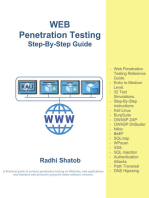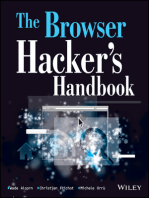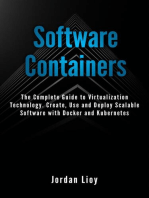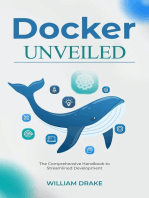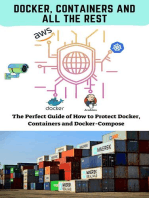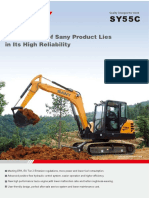Apache Guacamole for DevOps
Uploaded by
sureshApache Guacamole for DevOps
Uploaded by
sureshApache Guacamole for DevOps
Author: Zayan Ahmed | Estimated Reading time: 4 mins
Apache Guacamole is a remote desktop gateway that helps DevOps teams connect to
servers, computers, and cloud machines from a web browser. It does not need any special
software on the client side. This makes it easy for teams to work from anywhere while
keeping access secure.
What is Apache Guacamole?
Apache Guacamole is an open-source tool that allows remote access using a web browser.
It supports different protocols like RDP (Remote Desktop Protocol), VNC (Virtual Network
Computing), and SSH (Secure Shell). Instead of installing software on every computer, users
can simply log in through a web page and access their machines.
Why is it Useful for DevOps?
DevOps teams manage many servers and cloud machines. Sometimes, these servers are in
different locations. Instead of using multiple remote access tools, Apache Guacamole allows
teams to manage everything from one place. This helps in:
● Centralized Access: All remote connections are handled through a single
web-based dashboard.
● Security: Since no software is needed on the client side, there are fewer security
risks.
● Ease of Use: Team members can connect to their machines with just a web browser.
● Multi-User Support: Different users can have different access levels, making team
collaboration safer and more efficient.
How Does It Work?
Apache Guacamole works in two parts:
1. Guacamole Server: This is the backend that connects to the remote machines using
RDP, VNC, or SSH.
2. Guacamole Web Application: This is the front-end that allows users to log in and
access their remote machines.
When a user logs in, the web application talks to the Guacamole server, which then
connects to the desired machine. Everything happens over a web browser, so there is no
need to install any extra software.
Features of Apache Guacamole
● No Client Installation: Users only need a web browser.
● Supports Multiple Protocols: Works with RDP, VNC, and SSH.
● Single Sign-On (SSO): Users can log in once and access multiple systems.
● Logging and Monitoring: Keeps track of user activity for security purposes.
● Clipboard Sharing: Allows copying and pasting between local and remote
machines.
● File Transfers: Users can upload and download files between their computer and
remote machines.
How to Set It Up for DevOps
To use Apache Guacamole, follow these steps:
1. Install Apache Guacamole on a Linux server.
2. Set Up the Guacamole Server to connect to your remote machines.
3. Configure Users and Permissions so that only authorized users can access the
servers.
4. Access via Web Browser by entering the Guacamole server's address.
Best Practices for DevOps Teams
To make the most of Apache Guacamole, follow these best practices:
● Use Strong Authentication: Enable multi-factor authentication (MFA) to keep
access secure.
● Limit User Permissions: Only give users access to the systems they need.
● Monitor Activity: Regularly check logs to detect any unauthorized access.
● Keep It Updated: Always update Apache Guacamole to the latest version for
security patches and new features.
Conclusion
Apache Guacamole is a powerful tool for DevOps teams. It allows secure remote access
without the hassle of installing software on multiple devices. With features like multi-user
support, logging, and file sharing, it makes managing remote servers easier and safer. By
following best practices, teams can ensure secure and efficient remote access to their
infrastructure.
🤔
😊
Want more ?
Follow me on LinkedIn
You might also like
- Mastering Nikto: A Comprehensive Guide to Web Vulnerability Scanning: Security BooksFrom EverandMastering Nikto: A Comprehensive Guide to Web Vulnerability Scanning: Security BooksNo ratings yet
- Evaluation of Some Cloud Based Virtual Private Server (VPS) ProvidersFrom EverandEvaluation of Some Cloud Based Virtual Private Server (VPS) ProvidersNo ratings yet
- Evaluation of Some Cloud Based Virtual Private Server (VPS) ProvidersFrom EverandEvaluation of Some Cloud Based Virtual Private Server (VPS) ProvidersNo ratings yet
- Mastering Shell for DevOps: Automate, streamline, and secure DevOps workflows with modern shell scriptingFrom EverandMastering Shell for DevOps: Automate, streamline, and secure DevOps workflows with modern shell scriptingNo ratings yet
- Set Up Your Own IPsec VPN, OpenVPN and WireGuard Server: Build Your Own VPNFrom EverandSet Up Your Own IPsec VPN, OpenVPN and WireGuard Server: Build Your Own VPN5/5 (1)
- Docker Tutorial for Beginners: Learn Programming, Containers, Data Structures, Software Engineering, and CodingFrom EverandDocker Tutorial for Beginners: Learn Programming, Containers, Data Structures, Software Engineering, and Coding3/5 (2)
- CLT 2022 Apache Guacamole - RDP-SSH-VNC Im Webbrowser - ENNo ratings yetCLT 2022 Apache Guacamole - RDP-SSH-VNC Im Webbrowser - EN71 pages
- Hiding Web Traffic with SSH: How to Protect Your Internet Privacy against Corporate Firewall or Insecure WirelessFrom EverandHiding Web Traffic with SSH: How to Protect Your Internet Privacy against Corporate Firewall or Insecure WirelessNo ratings yet
- Software Suite: Revolutionizing Computer Vision with the Ultimate Software SuiteFrom EverandSoftware Suite: Revolutionizing Computer Vision with the Ultimate Software SuiteNo ratings yet
- Securing Communication of Legacy Applications with IPSec: Step-by-Step Guide to Protecting “Data in Transit” without Changes in Your Existing SoftwareFrom EverandSecuring Communication of Legacy Applications with IPSec: Step-by-Step Guide to Protecting “Data in Transit” without Changes in Your Existing SoftwareNo ratings yet
- Programming Backend with Go: Build robust and scalable backends for your applications using the efficient and powerful tools of the Go ecosystemFrom EverandProgramming Backend with Go: Build robust and scalable backends for your applications using the efficient and powerful tools of the Go ecosystemNo ratings yet
- Evaluation of Some Intrusion Detection and Vulnerability Assessment ToolsFrom EverandEvaluation of Some Intrusion Detection and Vulnerability Assessment ToolsNo ratings yet
- Footprinting, Reconnaissance, Scanning and Enumeration Techniques of Computer NetworksFrom EverandFootprinting, Reconnaissance, Scanning and Enumeration Techniques of Computer NetworksNo ratings yet
- Guacamole - HTML5 Based RDP Connection - Deviant Engineer - Deviant EngineerNo ratings yetGuacamole - HTML5 Based RDP Connection - Deviant Engineer - Deviant Engineer7 pages
- Software Containers: The Complete Guide to Virtualization Technology. Create, Use and Deploy Scalable Software with Docker and Kubernetes. Includes Docker and Kubernetes.From EverandSoftware Containers: The Complete Guide to Virtualization Technology. Create, Use and Deploy Scalable Software with Docker and Kubernetes. Includes Docker and Kubernetes.No ratings yet
- Learning RabbitMQ with C#: A magical tool for the IT worldFrom EverandLearning RabbitMQ with C#: A magical tool for the IT worldNo ratings yet
- Hacking of Computer Networks: Full Course on Hacking of Computer NetworksFrom EverandHacking of Computer Networks: Full Course on Hacking of Computer NetworksNo ratings yet
- Evaluation of Some Windows and Linux Intrusion Detection ToolsFrom EverandEvaluation of Some Windows and Linux Intrusion Detection ToolsNo ratings yet
- LINUX SECURITY AND ADMINISTRATION: Safeguarding Your Linux System with Proactive Administration Practices (2024 Guide for Beginners)From EverandLINUX SECURITY AND ADMINISTRATION: Safeguarding Your Linux System with Proactive Administration Practices (2024 Guide for Beginners)No ratings yet
- Cloud Computing Made Simple: Navigating the Cloud: A Practical Guide to Cloud ComputingFrom EverandCloud Computing Made Simple: Navigating the Cloud: A Practical Guide to Cloud ComputingNo ratings yet
- SSL VPN : Understanding, evaluating and planning secure, web-based remote accessFrom EverandSSL VPN : Understanding, evaluating and planning secure, web-based remote accessNo ratings yet
- Docker: The Complete Guide to the Most Widely Used Virtualization Technology. Create Containers and Deploy them to Production Safely and Securely.: Docker & Kubernetes, #1From EverandDocker: The Complete Guide to the Most Widely Used Virtualization Technology. Create Containers and Deploy them to Production Safely and Securely.: Docker & Kubernetes, #1No ratings yet
- Guacamole - Installation - by ServerMatterNo ratings yetGuacamole - Installation - by ServerMatter8 pages
- HACKING WITH KALI LINUX PENETRATION TESTING: Mastering Ethical Hacking Techniques with Kali Linux (2024 Guide for Beginners)From EverandHACKING WITH KALI LINUX PENETRATION TESTING: Mastering Ethical Hacking Techniques with Kali Linux (2024 Guide for Beginners)No ratings yet
- Docker for Beginner: Practical Guide to Containerization MasteryFrom EverandDocker for Beginner: Practical Guide to Containerization MasteryNo ratings yet
- Kubernetes: Build and Deploy Modern Applications in a Scalable Infrastructure. The Complete Guide to the Most Modern Scalable Software Infrastructure.: Docker & Kubernetes, #2From EverandKubernetes: Build and Deploy Modern Applications in a Scalable Infrastructure. The Complete Guide to the Most Modern Scalable Software Infrastructure.: Docker & Kubernetes, #2No ratings yet
- ETHICAL HACKING GUIDE-Part 3: Comprehensive Guide to Ethical Hacking worldFrom EverandETHICAL HACKING GUIDE-Part 3: Comprehensive Guide to Ethical Hacking worldNo ratings yet
- Cloud: Get All The Support And Guidance You Need To Be A Success At Using The CLOUDFrom EverandCloud: Get All The Support And Guidance You Need To Be A Success At Using The CLOUDNo ratings yet
- Mastering Go Network Automation: Automating Networks, Container Orchestration, Kubernetes with Puppet, Vegeta and Apache JMeterFrom EverandMastering Go Network Automation: Automating Networks, Container Orchestration, Kubernetes with Puppet, Vegeta and Apache JMeterNo ratings yet
- Docker Unveiled: The Comprehensive Handbook to Streamlined DevelopmentFrom EverandDocker Unveiled: The Comprehensive Handbook to Streamlined DevelopmentNo ratings yet
- PC Computer Security & Backup Guide: How to Secure & Backup Your PC with Antivirus & Malware SoftwareFrom EverandPC Computer Security & Backup Guide: How to Secure & Backup Your PC with Antivirus & Malware SoftwareNo ratings yet
- Advanced Penetration Testing for Highly-Secured Environments: The Ultimate Security GuideFrom EverandAdvanced Penetration Testing for Highly-Secured Environments: The Ultimate Security Guide4.5/5 (6)
- Evaluation of Some Windows and Linux Intrusion Detection ToolsFrom EverandEvaluation of Some Windows and Linux Intrusion Detection ToolsNo ratings yet
- Overview of Some Windows and Linux Intrusion Detection ToolsFrom EverandOverview of Some Windows and Linux Intrusion Detection ToolsNo ratings yet
- 1-Spring Boot Productapp application Jan 25No ratings yet1-Spring Boot Productapp application Jan 2538 pages
- 1-SPRING BOOT MS BANK APP STEP BY SETP JAN 25No ratings yet1-SPRING BOOT MS BANK APP STEP BY SETP JAN 2529 pages
- CNIL - Transfer Impact Assessment Practical GuideNo ratings yetCNIL - Transfer Impact Assessment Practical Guide28 pages
- ?DevOps Interview Disaster_ Avoid These Pitfalls!?No ratings yet?DevOps Interview Disaster_ Avoid These Pitfalls!?7 pages
- Core Fundamentals Java Developers Must KnowNo ratings yetCore Fundamentals Java Developers Must Know11 pages
- Hands-on Guide Running DeepSeek LLMs LocallyNo ratings yetHands-on Guide Running DeepSeek LLMs Locally10 pages
- SAP SD Important Tables for SD consultantsNo ratings yetSAP SD Important Tables for SD consultants9 pages
- Roles and Responsibilities of L1, L2 and L3 with ScenariosNo ratings yetRoles and Responsibilities of L1, L2 and L3 with Scenarios34 pages
- QNX 6.5.0 SP1 Setup Manual For Raspberry PI Board: User's Manual: Software BCM 2835No ratings yetQNX 6.5.0 SP1 Setup Manual For Raspberry PI Board: User's Manual: Software BCM 283511 pages
- The Filmmaker S Guide To Visual Effects The Art and Techniques of VFX For Directors Producers Editors and Cinematographers 1st Edition Eran Dinur100% (3)The Filmmaker S Guide To Visual Effects The Art and Techniques of VFX For Directors Producers Editors and Cinematographers 1st Edition Eran Dinur38 pages
- Visual Plumes Mixing Zone Modeling Software: Walter E. FrickNo ratings yetVisual Plumes Mixing Zone Modeling Software: Walter E. Frick10 pages
- Quality Changes The World: Photos and Illustrations May Include Additional EquipmentsNo ratings yetQuality Changes The World: Photos and Illustrations May Include Additional Equipments2 pages
- Graphics 1 (Security Design Essentials) : by Yemisi Ajiboye-OsundinaNo ratings yetGraphics 1 (Security Design Essentials) : by Yemisi Ajiboye-Osundina31 pages
- Professional Hacks To Speed Up Your 3d Workflow!No ratings yetProfessional Hacks To Speed Up Your 3d Workflow!39 pages
- Hybrid Battery System - P1A8000, P1A8500 - For Lithium-Ion Battery (202005)No ratings yetHybrid Battery System - P1A8000, P1A8500 - For Lithium-Ion Battery (202005)17 pages
- SYLLABUS - Electrical Protection SystemsNo ratings yetSYLLABUS - Electrical Protection Systems3 pages
- IBAN Checker Validate & Check An IBAN For ErrorsNo ratings yetIBAN Checker Validate & Check An IBAN For Errors1 page
- Total No. of Printed Pages-2: Ii Sem Mthg1No ratings yetTotal No. of Printed Pages-2: Ii Sem Mthg12 pages
- Keng-Weng Lao, Man-Chung Wong, NingYi Dai - Co-Phase Traction Power Supply With Railway Hybrid Power Quality Conditioner (2019, Springer Singapore)100% (2)Keng-Weng Lao, Man-Chung Wong, NingYi Dai - Co-Phase Traction Power Supply With Railway Hybrid Power Quality Conditioner (2019, Springer Singapore)242 pages
- 1.gate Ies Psu Fluid Mechanics - Iesmaster-2021)100% (1)1.gate Ies Psu Fluid Mechanics - Iesmaster-2021)16 pages
- Alexandre SettlementHistoryNazareth 2020No ratings yetAlexandre SettlementHistoryNazareth 202069 pages