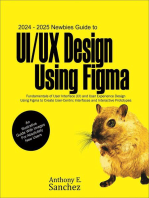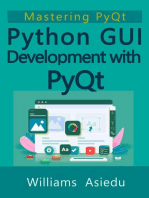Library Management
Uploaded by
vallabi loganathanLibrary Management
Uploaded by
vallabi loganathanLibrary Management
Application with Zoho
Creator
Agenda
Key Features of the
Building
Introduction to Benefits of Zoho Library
a Library Managem
Zoho Creator Creator Management
ent Application
Application
Screens in the Custom Form Application Application
Application Validations Reports Workflows
Application Demo Q&A
Introduction to Zoho Creator
Low-Code Development: Zoho Creator is a powerful low-code application
development platform that enables businesses to build custom web and mobile
apps without extensive coding knowledge. This empowers users to create
tailored solutions for their unique needs.
Drag-and-Drop Interface: The drag-and-drop form builder, coupled with
guided scripting, allows for easy customization and seamless creation of
applications, making it accessible to a wide range of users.
Versatility: Zoho Creator offers a range of customizable applications, from
library management to program management and more, providing a
comprehensive suite of tools for diverse business needs.
Benefits of Zoho Creator
Customizability: The platform's fully customizable nature allows
for the creation of tailored solutions, ensuring that the library
management application meets specific requirements without the
need for extensive coding.
Seamless Integration: Zoho Creator facilitates seamless
integration with other Zoho applications and third-party software,
providing a holistic approach to application development and
management.
Security and Privacy: Zoho's commitment to data security and
privacy ensures that the application is hosted in secure data
centers, safeguarding sensitive information and ensuring
compliance with privacy regulations.
Building a Library Management
Application
Guided Scripting: The
Form Creation: The
guided scripting feature
drag-and-drop form
simplifies the process of
builder enables the input
adding custom
of book and member
functionalities to the
details, streamlining the
application, allowing for
process of managing
the creation of a tailored
library resources and
library management
memberships.
solution.
Key Features of the Library
Management Application
Book and Member Management is made easy with two separate
forms and reports.
Efficient Record-Keeping: The application allows for the seamless
management of book details, member information, and lending
records, streamlining the library's administrative processes.
Custom Forms: Customizable forms enable the input and
organization of book and member details, providing a user-
friendly interface for library admin and staffs
Screens in the Application
Books: This screen contains a form named Book which allows the
user to enter the details of book. The fields include: Book Title ISBN
Number Author Publisher Total Stock Available Stock Price Of The
Book
Users: This screen has a form named users which allows the users
to register themselves by providing their details. The fields include
Name ,Address ,Phone Number, User ID(System generated) and
Date of membership
Book Transactions: This screen allows the user to select the book
that they wanted to take with ISBIN number. The Fields are Users,
Books , Availed Date , Expected Return Date and Description.
System Profiles: This screen is intended for admin profile to let
them choose the Percentage when book lost and fine per day.
Custom Form Validations
Books :In this screen all the input fields are kept as mandatory with ISBIN Number as
primary key of length 19 which the highest length for input number in Zoho creator. The
inputs will not accept negative values as inputs and Available stock should be lesser than
total stock for obvious reasons.
Users: In this screen, all input fields are required, except for the customer ID which will be
generated by the system. The membership start date will not be set in the future.
Book Transactions: All fields on this screen must be completed, except for the
description. User and book details are retrieved from other forms using lookups, allowing
users to select a book by its ISBN number. The availed date cannot be set in the future. The
expected return date will be automatically generated by the system, set to 15 days after
the availed date.
Application Reports
Books :All the data entered in books form will be captured in this
report. It is important to note that the any record will not be
allowed to delete.
Users: All the data entered in Users form will be captured in this
report. It is important to note that the any record will not be
allowed to delete..
Book Transactions: All the data entered in Book Transactions
form form will be captured in this report.This report also has
two buttons to handle Return books and Damaged /Lost cases.
Application Workflows
workflows refer to automated sequences of actions that are
triggered based on specific conditions or events within an
application.
These workflows allow you to streamline and automate
various processes without needing to write extensive code.
In Our application various form workflows and report
workflows are explored and used
Application
Demo
Thank You
Q&A Session
You might also like
- Mastering Power BI: Build Business Intelligence Applications Powered with DAX Calculations, Insightful Visualizations, Advanced BI Techniques, and Loads of Data SourcesFrom EverandMastering Power BI: Build Business Intelligence Applications Powered with DAX Calculations, Insightful Visualizations, Advanced BI Techniques, and Loads of Data Sources5/5 (2)
- Hands-on MuleSoft Anypoint platform Volume 2: MuleSoft Anypoint Studio Payload, Components, Flow Controls, Scopes and Error Handling (English Edition)From EverandHands-on MuleSoft Anypoint platform Volume 2: MuleSoft Anypoint Studio Payload, Components, Flow Controls, Scopes and Error Handling (English Edition)No ratings yet
- Exploring Web Components: Build Reusable UI Web Components with Standard Technologies (English Edition)From EverandExploring Web Components: Build Reusable UI Web Components with Standard Technologies (English Edition)No ratings yet
- API Management with Bruno: Postman's Super-Alternative to Build, Test and Deploy APIs in Multi-Cloud EnvironmentFrom EverandAPI Management with Bruno: Postman's Super-Alternative to Build, Test and Deploy APIs in Multi-Cloud EnvironmentNo ratings yet
- OpenID Connect - End-user Identity for Apps and APIs: API-University Series, #6From EverandOpenID Connect - End-user Identity for Apps and APIs: API-University Series, #6No ratings yet
- Android Development For Intermediate To Advanced Programmers: Tutorial Guide : Android Programming Guide Made Easy SeriesFrom EverandAndroid Development For Intermediate To Advanced Programmers: Tutorial Guide : Android Programming Guide Made Easy Series1/5 (1)
- Visual Basic Programming:How To Develop Information System Using Visual Basic 2010, A Step By Step Guide For BeginnersFrom EverandVisual Basic Programming:How To Develop Information System Using Visual Basic 2010, A Step By Step Guide For Beginners3.5/5 (2)
- Cloud Native Applications with Jakarta EE: Build, Design, and Deploy Cloud-Native Applications and Microservices with Jakarta EE (English Edition)From EverandCloud Native Applications with Jakarta EE: Build, Design, and Deploy Cloud-Native Applications and Microservices with Jakarta EE (English Edition)No ratings yet
- .NET MAUI Cross-Platform Application Development: Build high-performance apps for Android, iOS, macOS, and Windows using XAML and Blazor with .NET 8From Everand.NET MAUI Cross-Platform Application Development: Build high-performance apps for Android, iOS, macOS, and Windows using XAML and Blazor with .NET 8No ratings yet
- Facebook Apps Secrets: Facebook Apps Secret For Businesses and MarketersFrom EverandFacebook Apps Secrets: Facebook Apps Secret For Businesses and MarketersNo ratings yet
- Coding Languages: Angular With Typescript, Machine Learning With Python And React JavascriptFrom EverandCoding Languages: Angular With Typescript, Machine Learning With Python And React JavascriptNo ratings yet
- Microsoft Publisher Guide to Success: Learn In A Guided Way How To Format your Page Layout and Graphic Design To Optimize Your Tasks & Projects, Surprising Your Colleagues And Clients: Career Elevator, #9From EverandMicrosoft Publisher Guide to Success: Learn In A Guided Way How To Format your Page Layout and Graphic Design To Optimize Your Tasks & Projects, Surprising Your Colleagues And Clients: Career Elevator, #95/5 (43)
- Hands-on MuleSoft Anypoint platform Volume 1: Designing and Implementing RAML APIs with MuleSoft Anypoint Platform (English Edition)From EverandHands-on MuleSoft Anypoint platform Volume 1: Designing and Implementing RAML APIs with MuleSoft Anypoint Platform (English Edition)5/5 (1)
- Windows Application Development with Visual Studio: from Basics to AdvancedFrom EverandWindows Application Development with Visual Studio: from Basics to AdvancedNo ratings yet
- Microsoft Power Platform Up and Running: Learn to Analyze Data, Create Solutions, Automate Processes, and Develop Virtual Agents with Low Code Programming (English Edition)From EverandMicrosoft Power Platform Up and Running: Learn to Analyze Data, Create Solutions, Automate Processes, and Develop Virtual Agents with Low Code Programming (English Edition)5/5 (1)
- 2024 - 2025 Newbies Guide to UI/UX Design Using Figma: Fundamentals of User Interface (UI) and User Experience (UX) Design Using Figma to Create User-centric Interfaces and Interactive PrototypesFrom Everand2024 - 2025 Newbies Guide to UI/UX Design Using Figma: Fundamentals of User Interface (UI) and User Experience (UX) Design Using Figma to Create User-centric Interfaces and Interactive PrototypesNo ratings yet
- Building Modern Serverless Web APIs: Develop Microservices and Implement Serverless Applications with .NET Core 3.1 and AWS Lambda (English Edition)From EverandBuilding Modern Serverless Web APIs: Develop Microservices and Implement Serverless Applications with .NET Core 3.1 and AWS Lambda (English Edition)No ratings yet
- Gui Application Developement Using VB - Net Microproject10% (1)Gui Application Developement Using VB - Net Microproject112 pages
- Cross-Platform Modern Apps with VS Code: Combine the power of EF Core, ASP.NET Core and Xamarin.Forms to build multi-platform applications on Visual Studio CodeFrom EverandCross-Platform Modern Apps with VS Code: Combine the power of EF Core, ASP.NET Core and Xamarin.Forms to build multi-platform applications on Visual Studio CodeNo ratings yet
- "Online Backup Management System": Project Report OnNo ratings yet"Online Backup Management System": Project Report On49 pages
- Web App Development Made Simple with Streamlit: A web developer's guide to effortless web app development, deployment, and scalabilityFrom EverandWeb App Development Made Simple with Streamlit: A web developer's guide to effortless web app development, deployment, and scalabilityNo ratings yet
- Project Details: Projects For Final Engineering StudentsNo ratings yetProject Details: Projects For Final Engineering Students11 pages
- Getting Started with Ionic: Get up and running with developing effective Hybrid Mobile Apps with IonicFrom EverandGetting Started with Ionic: Get up and running with developing effective Hybrid Mobile Apps with IonicNo ratings yet
- ServiceNow Scripting Essentials: A Comprehensive Guide to Client-Side and Server-Side DevelopmentFrom EverandServiceNow Scripting Essentials: A Comprehensive Guide to Client-Side and Server-Side DevelopmentNo ratings yet
- Academy of Computer Studies: A Project Report ONNo ratings yetAcademy of Computer Studies: A Project Report ON71 pages
- SAP Function Module, Including RFC Function Good Working Knowledge in User Exits, Badi and Enhancement Spot (Implicit and Explicit)No ratings yetSAP Function Module, Including RFC Function Good Working Knowledge in User Exits, Badi and Enhancement Spot (Implicit and Explicit)5 pages
- Relational Database Management Systems (RDB) : at Internal Assessment, # External AssessmentNo ratings yetRelational Database Management Systems (RDB) : at Internal Assessment, # External Assessment2 pages
- Default Keyboard Shortcuts - Visual Studio - Microsoft DocsNo ratings yetDefault Keyboard Shortcuts - Visual Studio - Microsoft Docs48 pages
- (Ebook) Advanced Server Virtualization by David Marshall, Wade A. Reynolds, Dave McCrory ISBN 9780849339318, 0849339316 downloadNo ratings yet(Ebook) Advanced Server Virtualization by David Marshall, Wade A. Reynolds, Dave McCrory ISBN 9780849339318, 0849339316 download59 pages
- M2000 V200R013 Performance Management: Confidential Information of Huawei. No Spreading Without PermissionNo ratings yetM2000 V200R013 Performance Management: Confidential Information of Huawei. No Spreading Without Permission62 pages
- Ieee Wiley Ebooks Library Customer Title ListNo ratings yetIeee Wiley Ebooks Library Customer Title List14 pages
- Android Application To Display Hello World Activity - Helloworld - XMLNo ratings yetAndroid Application To Display Hello World Activity - Helloworld - XML46 pages
- Instructions On How To Download and Install The SPSS Modeler SoftwareNo ratings yetInstructions On How To Download and Install The SPSS Modeler Software5 pages
- En Assets QSG Highscore-Highscore-Plus en Tcm50-96718100% (1)En Assets QSG Highscore-Highscore-Plus en Tcm50-9671861 pages
- HUAWEI MT7-L09 V100R001C00B137 SD Card Software Upgrade Guideline (For Service)No ratings yetHUAWEI MT7-L09 V100R001C00B137 SD Card Software Upgrade Guideline (For Service)10 pages
- Top 10 of The Best Free Stock Photos and Images Websites, 100% 2No ratings yetTop 10 of The Best Free Stock Photos and Images Websites, 100% 28 pages
- Getting Started With Facebook... Not So Needed IntroductionNo ratings yetGetting Started With Facebook... Not So Needed Introduction6 pages
- Understanding Use of The Ampersand (&) Character in FactoryTalk View SE CommandsNo ratings yetUnderstanding Use of The Ampersand (&) Character in FactoryTalk View SE Commands4 pages